Sunday, October 11, 2009
Windows 7 is coming October 22nd !
If for some reason you haven't heard, Microsoft will be releasing on October 22nd the new version of Windows - Windows 7, to replace Windows Vista (and Windows XP).
According to a recent article by PC World Magazine, the new Windows 7 from Microsoft is only marginally faster than Windows Vista on standard 32-bit machines. However on the new generation of 64-bit hardware, Windows 7 adds much-needed improvement.
Even if you purchase a Windows Vista machine now, after submitting proof of purchase to the manufacturer, you'll be sent a free upgrade to Windows 7 as soon as it is released.
Should users upgrade existing XP machines to Windows 7? In short, NO -- because you'll still be working with less-powerful hardware. Upgrading newer Vista machines is OK, but your best bet for flexibility is to look for 64-bit hardware PCs with Vista Business installed and a free downgrade to XP Professional. These machines will also be eligible for a free upgrade to Windows 7 Professional -- when you and your other networked PCs are ready to make the change together.
If you're not sure and you need to replace a PC that you want to last a long time, get 64-bit hardware, a machine with a downgrade to XP for compatibility, and you'll automatically get the free Windows 7 upgrade for flexibility.
Will Columbus Day change anytime soon?
July 2009 article http://www.reuters.com/article/scienceNews/idUSTRE56G58320090717 or http://tinyurl.com/n73ceu
Hi-Res Map: http://www.bnl.gov/bnlweb/pubaf/pr/photos/2002/vinland.jpg or http://tinyurl.com/yj5lhre
This map was carbon-dated to be circa 1440 -- 52 years before Columbus first landed in San Salvador.
Compare it to a Google Maps’ Mercator projection (which distorts polar land masses such as Greenland):
Google Maplink: http://tinyurl.com/yglh5eu
Found in 1898, the Kensington (Minnesota) Runestone bears the date 1362 (130 years before Columbus). It was found over 3,000 miles west of Newfoundland, but only 200 miles from Duluth MN at the western tip of Lake Superior.
Here's a recent (October 2009) article about it: http://www.grandforksherald.com/event/article/id/136096/group/Local%20News/
Modern day researchers think the Kensington Runestone was actually a land claim; the runes are similar to those carved on medieval tombstones by Cistercian monks of the Swedish island of Gotland (over 6,400 miles from Kensington).
This 6-minute video (March 2009) is by scientists who have been examining and dating the runestone: http://www.newsnet14.com/2009/03/30/proof-that-the-vikings-were-here-first/
For modern day adventure seekers, there’s even a possible tie-in to the Knights Templar, whose persecution had begun 30+ years prior to the Kensington MN Runestone land claim.
Thursday, October 1, 2009
Automatic disk Defragmentation for Windows XP
If you have the free McAfee Internet Security from AT&T or Comcast, read no further. In addition to antivirus and firewall software, McAfee includes scheduled disk defragmentation.
But if you're using another security suite, here’s a tutorial from Microsoft on how to setup a ‘Scheduled Task’ to regularly defragment your disk drive.
http://www.microsoft.com/windowsxp/using/setup/tips/defrag.mspx
You don't need to do this daily; monthly is usually adequate.
Monday, September 28, 2009
Vista Service Pack 2 install issue
Every bit as important as having current Internet Security software, is ensuring that the latest service packs and fixes are installed. Windows XP users should all be at Service Pack 3 with automatic updates turned on. However, not all Vista users are automatically receiving service pack updates. To check, left-click START, then right-click COMPUTER/my computer, and left-click PROPERTIES. Vista users will see something like this:
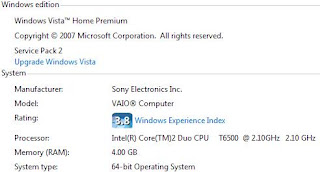
If there is no “Service Pack” entry, you don’t have any service pack installed at all. If it says “Service Pack 1” then your PC hasn’t automatically installed Service Pack 2.
Users attempting to specifically download and install SP2 for Windows Vista (both 32-bit and 64-bit) may see this message:
MSDSM – Please read Microsoft Knowledge Base article 967752
The article talks about Windows Server 2008 but also covers Windows Vista. What really has happened is that Microsoft accidentally shot itself in the foot and sent out a previous automatic update which prevents Vista Service Pack 2 (SP2) from being installed (automatically or manually). The solution is to uninstall “Update for Microsoft Windows (KB972036)”, and then Vista SP2 installation will proceed normally. See this link for details:
http://support.microsoft.com/kb/972036
Here are the most recent Service Packs from Microsoft:
Windows XP – Service Pack 3
Windows Vista – Service Pack 2
Microsoft Office 2003 – Service Pack 3
Microsoft Office 2007 – Service Pack 2
Microsoft Windows 7 is due out October 22nd 2009, but we don’t know when the first Service Pack for it will be available (!).
Sunday, September 20, 2009
Should you be concerned about what your AntiVirus software finds?
The scanner program will neutralize known threats in several ways. a) You'll be asked what to do about the file, b) It will immediately delete the file, c) It will quarantine the file. So how should you respond?
In my humble opinion, if a virus scanner asks you about anything, you should allow the program to delete or quarantine it. Either way, the threat is neutralized.
Computer operating systems such as Windows XP or Mac OS X operate in much the same way as a book with an index or table of contents. In Windows, this index is known as the Registry, and for our purposes, consider the virus program as a page in the book. Deleting the file is the same as tearing the page out of the book; quarantining the file is the same as moving the page somewhere else, like an appendix. Either way, if the computer tries to follow the registry (index) entry, it finds nothing and therefore does nothing; the threat is neutralized.
Viruses and Spyware will typically consist of multiple programs and index entries -- it's not unusual for a single virus to have to be deleted in dozens of places (the virus doesn't want to be deleted, you see).
When a virus scan occurs after the software's "signatures" have been updated, sometimes it will delete or quarantine additional items newly recognized as parts of an older virus already gotten rid of. But don't worry, it doesn't mean a new infestation, just additional cleanup work is being done. As long as things are deleted or quarantined, you usually don't have anything to worry about.
But if you're ever in doubt, just call Professional Nerds. 1/2 our job is technical, and the other 1/2 is 'relieving anxiety' !
Saturday, September 19, 2009
Moving into 21st Century technology
I had a question from a client this week -- what to do about their 6-year old PC and wired DSL connection. As you know, there are LOTS of choices these days; here is my current thinking and what I told her via phone and email. I hope you find some useful nuggets here.
==============================
Here's how to bring your home computing into the 21st Century. First I have some assumptions which are followed by some 21st Century technology recommendations. You MAY want to print this out for easier reading!
1) You can request from your internet service provider (AT&T and Comcast), a supported “Wireless Home Gateway” to replace your DSL/Cable modem so that laptops may be used in other areas of the home. Comcast will give you much higher internet speeds than AT&T (approx 3 times faster in both directions).
2) You should change your email address away from the internet provider's supplied one (which ties you to that supplier!) to a free Google GMAIL account. This has very little “in your face” advertising as opposed to other ‘free’ email accounts from HOTMAIL, YAHOO, and AOL. Click here to signup for GMAIL. You can start using it right now and begin sending your email change of address notices. GMAIL can also consolidate current email accounts into a single in-basket, and yes, I’ll help you set that up if needed.
3) You’re going to replace your current desktop computer with either a new desktop or a new laptop (with a 16” – 17” display). New PCs these days are pretty much all Windows Vista machines, and anything you buy today will be upgradeable to Microsoft new Windows 7 when it comes out in a month.
4) Your current 6yr old desktop PC has a 17" - 19" 'square' flat screen which can be re-used with either a new desktop computer or as a 2nd display on a laptop computer. The costs of flat screen displays continues to fall, and due to eyesight considerations, you might enjoy a new desktop computer with a 22”-25” widescreen display; together which will cost less than you paid for your 6yr old PC originally.
5) An addition option if you decide to get a new desktop computer is to use a new class of tiny computers called “Netbooks”. These are very small units about the size and weight of a hardcover book, and have built-in 10” displays. Altho small, this netbook could also be connected to your current flat-screen display (to increase the size). These units are ideal '2nd computers' for email and browsing the internet (they'll even work with the free wireless at places like Panera Bread), and are ultra-portable!
6) We checked online, and your newer HP PSC 1210 printer is supported by Windows Vista. However, if you go the laptop route, you'll still need to attach and print via a USB cable. New printers these days often include their own built-in wireless, therefore the same connection a laptop uses for wireless internet can also be used for wireless printing!
So, here are some recommendations for you. Computer equipment may be purchased in many places. I’m recommending TigerDirect/CompUSA (I’m not affiliated with CompUSA, nor do I receive any commission on sales). Their warehouse is in Naperville near Fox Valley Mall, and you can shop in their outlet store, or order via the links below. All the computers are configured with 2-4GB of memory, and enough processor power to run the current Windows Vista and upcoming Windows 7. DON'T let a salesperson sell you PC security software -- even if it’s free after a rebate. Expired security software is the most common cause of virus infections. Both AT&T and Comcast offer free McAfee Internet Security as part of your high-speed internet service subscription. McAfee is a top security vendor and most important, the software won't expire or have to be renewed.
1) Wireless Internet. AT&T or Comcast can provide the wireless home gateway unit. But I do recommend that you get a small battery backup unit for network reliability.
$60 APC BE550G 550VA UPS - 8-Outlet, 330-Watt, 120V
2) New Desktop Computer. Today’s machines are migrating from XP’s 32-bit architecture to newer 64-bit hardware, and that’s what I’m recommending, as it will be current for a long time. I consider this one here to be an extraordinary value. I bought one for my daughter, and several other clients have installed these as well.
$380 HP Pavilion a6700y Refurbished Desktop PC – AMD Phenom X4 9150e 1.8GHz, 4GB DDR2, 500GB HDD, DVDRW, Vista Home Premium 64-bit
3) Or, new Laptop Computer. Laptops price out between $550 and $2000, depending on manufacturer, performance, screen size, and new Blu-Ray vs just DVD (some are cheaper than $550, but they are cheap and slow! There are certain manufacturers I would stay away from, such as Gateway. I (and several clients) have recently purchased a new Sony Vaio with a 15.4” screen for $700, and are very pleased with it. HP/Compaq are also good brands, as are lesser-known Acer and Lenovo. With any laptop, I do recommend an extended manufacturer’s warranty, as parts are very specialized and expensive. The laptops and netbooks also have case color choices (via different model numbers) such as silver, sapphire blue, brown, red, pink, etc.
$580 Acer Aspire AS6930-6235 Laptop Computer - Intel Core 2 Duo T6400 2.0GHz, 4GB DDR2, 250GB HDD, DVDRW, 16" WXGA, Vista Home Premium 64 bit
$660 Sony Vaio VGN-NS328J/S Notebook PC - Intel Pentium T4200 2.0GHz, 3GB DDR2, 320GB HDD, DVDRW, 15.4" WXGA, Vista Home Premium 64, Silver
$880 Sony VAIO VGN-NW150J/S Notebook PC – Intel Core 2 Duo T6500, 4GB DDR2, 320GB HDD, Blu-Ray/DVDRW, 15.5", Vista Home Premium 64-bit, Silver
$900 HP ProBook 4710s AW997US Notebook PC - Intel Core 2 Duo T6570 2.1GHz, 4GB DDR2, 320GB HDD, Blu-Ray/DVDRW, 17.3", Windows XP/Vista Business
$1,250 Sony VAIO VGN-AW310J/H Notebook PC - Intel Core 2 Duo T6500, 4GB DDR2, 400GB HDD, Blu-Ray/DVDRW, 18.4", Vista Home Premium 64, Gray (Open Box)
4) Possible new large flat-screen display
$130 ($180- $50 rebate) HP LE2201w 22" Widescreen LCD Monitor - 1680x1050, 1000:1 Native, 5ms, VGA
$190 I-inc iH-252HPB 25" Widescreen LCD Monitor - 1080p, 1920x1080, 15000:1 Dynamic, 800:1 Native, 2ms, 16:9
5) Possible ultra-portable “netbook”
$300 Acer Aspire One - Intel Atom N270 1.6GHz, 1GB DDR2, 160GB HDD, 10.1" WSVGA, Windows XP Home, 3-Cell, Blue
6) Possible wireless network printer. I prefer the Epson Artisan printers; they have excellent print quality, are wireless, and support printing, copying, scanning, and one model also has auto sheet-feed and faxing capability. Cheap printers use a 3-color cartridge; when you run out of 1 color, you have to replace the whole thing.. The Epson printers use SIX cartridges so each color has its own – just replace the one you need to. Epson is doing a model changeover from the 700/800 to the 710/810, and CompUSA/TigerDirect doesn’t yet have the new models, but you can order them directly from Epson. Epson is offering a close-out on the Artisan 800 for $200; the 810 is $300 (and I can't tell the difference between them!). I myself have an Artisan 800 with sheet-feed and fax, and like it very much.
$180 Epson Artisan 710 Color Inkjet Printer - 5760 x 1440 dpi, 38 ppm, USB, 802.11b/g Wireless
$200 Epson Artisan 800 Color Inkjet Printer - 5760 x 1440 dpi, Up to 38 ppm, Copying , Scanning, Fax, Sheetfeed, Wireless
$300 Epson Artisan 810 Color Inkjet Printer - 5760 x 1440 dpi, Up to 38 ppm, Copying , Scanning, Fax, Sheetfeed, Wireless
Everyone has preferences -- send me feedback if you have any questions!
Wednesday, September 2, 2009
McAfee Site advisor doesn't work in Firefox browser
EITHER
Completely uninstall McAfee Internet Security, restart your machine, and re-install free from AT&T DSL, Comcast residential, or Comcast business:
OR
If you don't have AT&T or Comcast, or you don't want to uninstall/reinstall your security software, you can install McAfee’s free version of the Site Advisor product -- just make sure you uncheck all of the Yahoo stuff which comes with it.
That should get site advisor working with searches in Firefox.
Monday, August 31, 2009
Taming Vista’s User Account Control
One thing missing from
And the best news – it works! Any user whose older program has an ‘unregistered’ publisher, may now run that program without having UAC in their face each time.
Can You Trust Free Antivirus Software?
The complete story can be found here:
http://www.pcworld.com/article/id,170587/article.html
* Top Free Antivirus Software (chart)
1. Avira AntiVir Personal
2. Alwil Avast Antivirus Home Edition
3. AVG 8.5 Free
4. Microsoft Security Essentials
5. PC Tools Antivirus Free Edition
6. Comodo Internet Security
* Panda Cloud Antivirus
* PC Tools Threatfire
* ClamWin Free Antivirus
Saturday, August 15, 2009
Debut of Professional NerdViews
Let's have some fun, and let me know what's on YOUR mind!
